How to Mute Image Mate 3 and Prevent Echoing
Follow the steps below to mute Image Mate 3 on Windows:
1. Right-Click the speaker icon located in the bottom right corner of your screen.
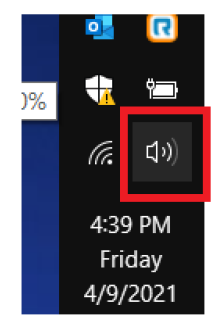
1. Right-Click the speaker icon located in the bottom right corner of your screen.
2. Click 'Open Volume Mixer'.
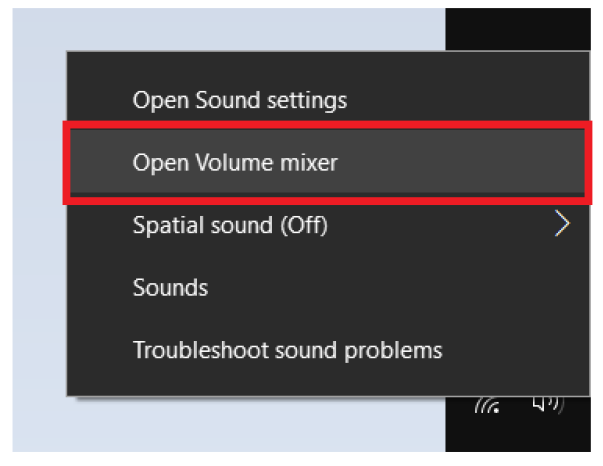
3. Look for Image Mate 3 in the Volume Mixer. Mute the software by dragging the slider down and clicking the speaker icon. The icon should have a red crossout. If you see multiple instances of Image Mate in the Volume Mixer, please make sure you mute all of them.
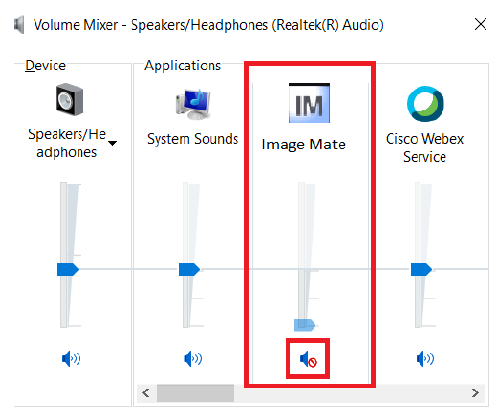
Related Articles
Mute Image Mate + Cloud
If Image Mate + Cloud is generating an echo, you can mute the software using the Mute Toggle button.How to mute the ELMO Interactive Toolbox and prevent echoing
To mute the software, locate the mute toggle in the bottom right corner. If it is crossed out, the software is muted. By default, the microphone should already be muted.Image Mate + Cloud Disclaimer Box
The first time you open Image Mate + Cloud, you will be presented with a disclaimer message. You can hide this by pressing the close button in the corner. To prevent it from showing up on future uses, please make sure you check off the "Do not show ...Image Mate 3 Manual
Download the Image Mate 3 manual from the link below:Image Mate + Cloud Video Tutorial