How to mute the ELMO Interactive Toolbox and prevent echoing
To mute the software, locate the mute toggle in the bottom right corner.
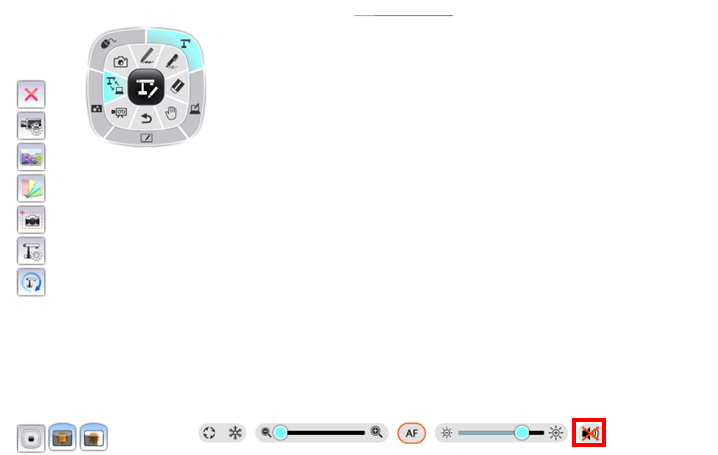
If it is crossed out, the software is muted. By default, the microphone should already be muted.
If it is crossed out, the software is muted. By default, the microphone should already be muted.
Related Articles
ELMO Interactive Toolbox Troubleshooting
Need help using the ELMO Interactive Toolbox software? Start here! Download: https://www.elmousa.com/software/ Supported Systems Windows 7 / 8 / 8.1 / 10 MacOS 10.14 / 10.15 / 11.X Supported ELMO Devices Compatibility is not the same across all ...How to Mute Image Mate 3 and Prevent Echoing
Follow the steps below to mute Image Mate 3 on Windows: 1. Right-Click the speaker icon located in the bottom right corner of your screen. 2. Click 'Open Volume Mixer'. ...ELMO Interactive Toolbox Manual
Download the EIT user manual below:Mute Image Mate + Cloud
If Image Mate + Cloud is generating an echo, you can mute the software using the Mute Toggle button.Record video with the ELMO Interactive Toolbox
On Windows - Recordings and screenshots are saved in your Pictures folder inside the ELMO Interactive Toolbox\rec directory. On MacOS - Recordings and screenshots are saved in your Home folder inside the ELMO Interactive Toolbox/rec directory. The ...