How to playback non-ELMO images on PX series camera
The PX series of cameras can be used to playback images that do not originate from the ELMO. However, the storage device must be setup in a specific way before the ELMO will read it. Below is a quick setup guide that can be used on either a SD card or USB drive.
1. Format USB/SD as FAT32.
2. Create a folder on the root (top) of the storage device called 'DCIM'.
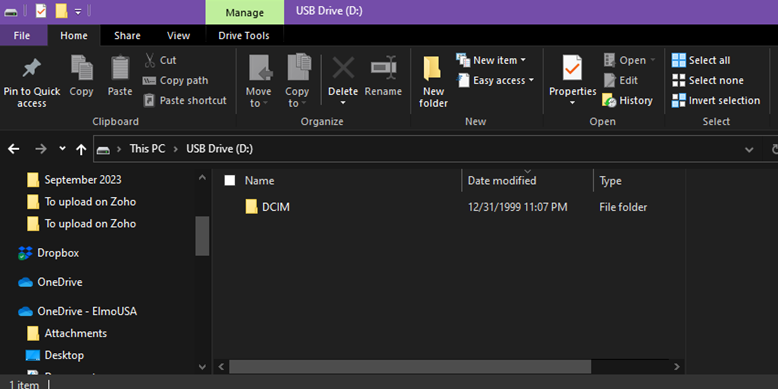
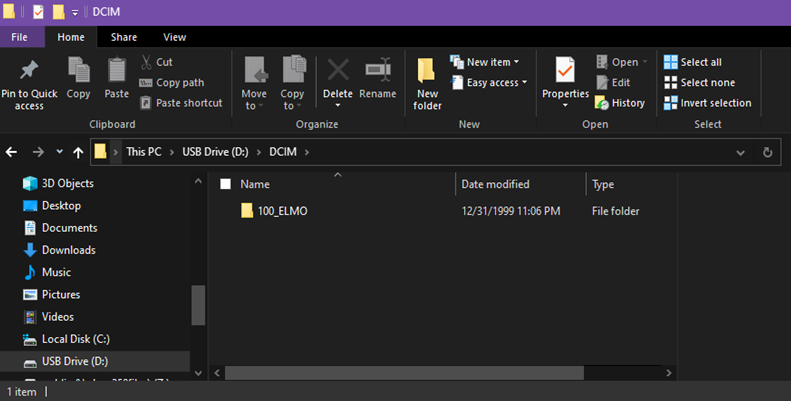
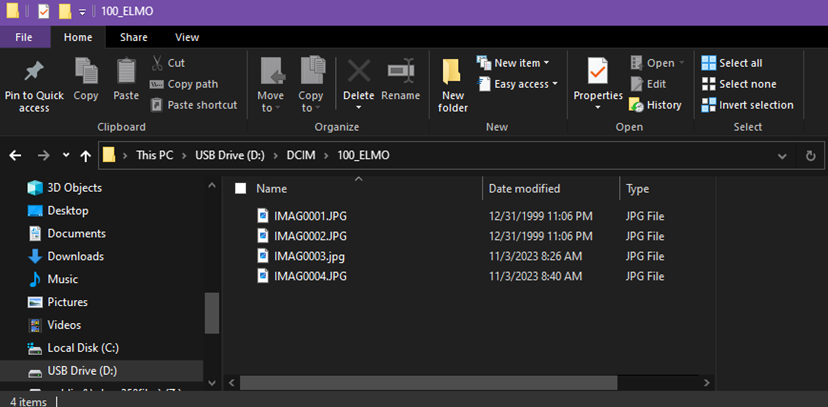
1. Format USB/SD as FAT32.
2. Create a folder on the root (top) of the storage device called 'DCIM'.
3. Inside the DCIM folder, create a folder called ‘100_ELMO’ .
4. Inside the 100_ELMO folder, you can add the photos. The photos need to follow these requirements:
- Must be in JPG format.
- Size cannot be larger than 4000x3000 pixels.
- Must follow the naming convention of ‘IMAGXXXX.JPG’ where XXXX is a unique number, usually iterating on each other. Example below.
5. Connect the storage device to the ELMO and playback the files. If you are still unable to view them, please make sure you files fit the above requirements and that your storage device is properly formatted.
Related Articles
PX-10E and PX-30E Product Support
Having trouble setting up your PX series document camera? Use this article to troubleshoot common issues and get answers to your questions! Troubleshooting Problem: Camera not recognized / No image from camera Solution: Change cable and/or input ...PX-30E Firmware update
This guide is intended for advanced users only. This guide will show you how to update the firmware of your device. Photos in this guide are of the PX-30E, but the process is the same across all PX series devices. To update your device, you will need ...PX-10 Firmware update
This guide is intended for advanced users only. This guide will show you how to update the firmware of your device. Photos in this guide are of the PX-30E, but the process is the same across all PX series devices. To update your device, you will need ...PX-10E Firmware update
This guide is intended for advanced users only. This guide will show you how to update the firmware of your device. Photos in this guide are of the PX-30E, but the process is the same across all PX series devices. To update your device, you will need ...PX-30 Firmware update
This guide is intended for advanced users only. This guide will show you how to update the firmware of your device. Photos in this guide are of the PX-30E, but the process is the same across all PX series devices. To update your device, you will need ...