Improve performance of Image Mate 5 on Windows PC
If your camera image is laggy, delayed, or pixelated, please try one of the follow to potentially improve performance.
1. Use a direct USB connection between the camera and your computer. Using USB hubs / extenders can cause performance to drop significantly.
2. Enable a higher power plan in your control panel. Power saving modes can cause the software to lag or have a delay.
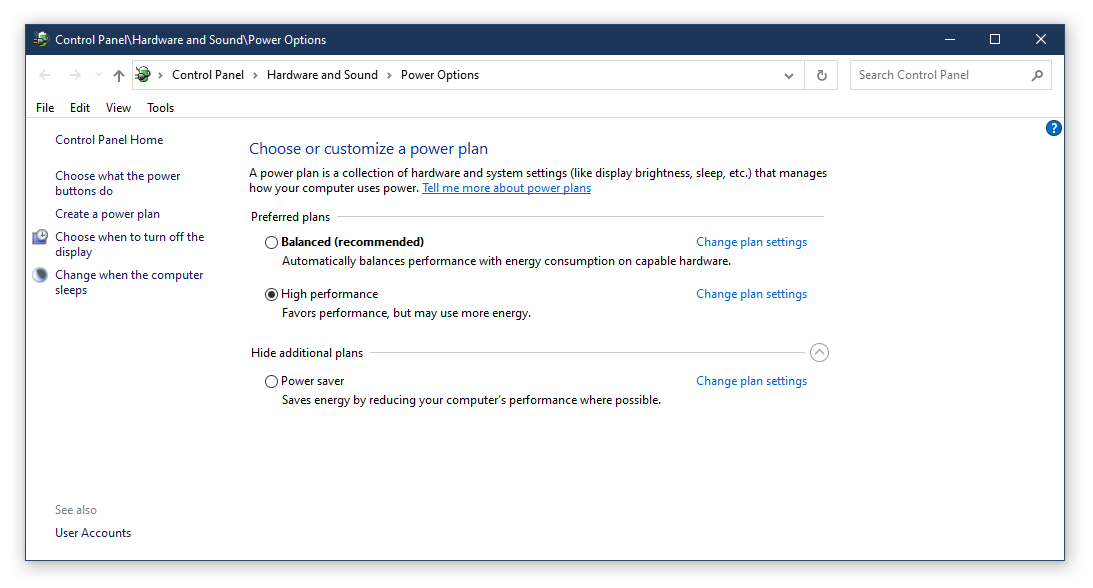
1. Use a direct USB connection between the camera and your computer. Using USB hubs / extenders can cause performance to drop significantly.
2. Enable a higher power plan in your control panel. Power saving modes can cause the software to lag or have a delay.
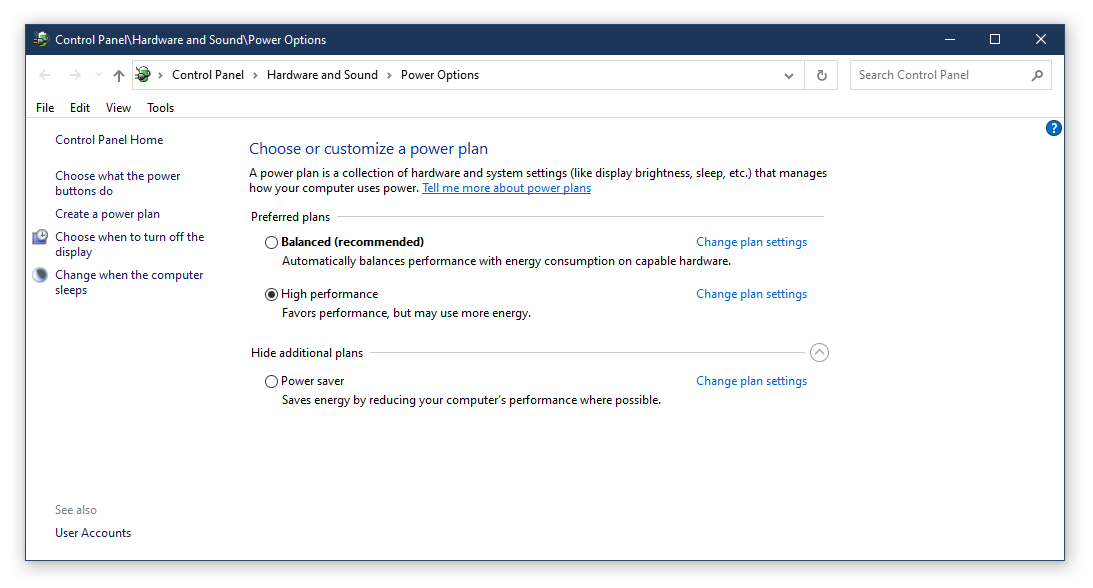
3. Close other programs running on your computer while the ELMO software is open.
4. Reboot your computer. It is recommended that users shutdown their computers when not in use, or reboot them periodically during long sessions of use.
5. Try disconnecting other USB devices from your computer while the ELMO is plugged in.
6. Always use the latest software available from our website. You can download the latest versions from https://www.elmousa.com/software/ . You should also update your computer with Windows Update whenever a new update is avalible.
Related Articles
Improve performance of ELMO Interactive Toolbox on Windows PC
If your camera image is laggy, delayed, or pixelated, please try one of the follow to potentially improve performance. 1. Use a direct USB connection between the camera and your computer. Using USB hubs / extenders can cause performance to drop ...How to Mute Image Mate 3 and Prevent Echoing
Follow the steps below to mute Image Mate 3 on Windows: 1. Right-Click the speaker icon located in the bottom right corner of your screen. 2. Click 'Open Volume Mixer'. ...Image Mate 5 - Black Screen on Windows 10 and Windows 11
If your ELMO camera is recognized by your computer, but the Image Mate software is only showing a black screen, you may need to adjust your computer's settings. Before proceeding, please make sure you have administrator access to your computer. You ...Image Mate 3 Manual
Download the Image Mate 3 manual from the link below:Important legacy software notice for Image Mate 3
Image Mate 3 is now considered legacy software and is not officially supported on modern systems. We cannot guarantee the software will work now, or after any future Windows updates, and the support we can offer is limited. You may run into errors or ...