PX-10E/30E RS232 port changes
Newer PX units will now use the Euro terminal block for RS-232C. The updated pinout can be found below -
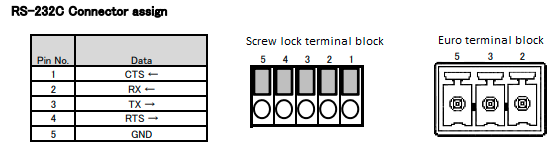
A full list of commands and specifications can be found here.
A full list of commands and specifications can be found here.
Related Articles
PX Series Serial RS232 Commands
PX-10E and PX-30E Product Support
Having trouble setting up your PX series document camera? Use this article to troubleshoot common issues and get answers to your questions! Troubleshooting Problem: Camera not recognized / No image from camera Solution: Change cable and/or input ...PX-10E and PX-30E Overview
Use this article to learn more about your new ELMO device. For troubleshooting, please see our device help page. Package Contents Supported Software Windows 10 / 11 - Image Mate 5 - ELMO Interactive Toolbox for Windows - Image Mate + Cloud MacOS ...PX Series TCP/IP commands
PDF Download link at bottomHow to playback non-ELMO images on PX series camera
The PX series of cameras can be used to playback images that do not originate from the ELMO. However, the storage device must be setup in a specific way before the ELMO will read it. Below is a quick setup guide that can be used on either a SD card ...