Connecting your TT-12G Camera to an ELMO Cast
1. Identify the HDMI input ports available on your display. Connect the ELMO Cast to the HDMI input, and then connect the ELMO Cast to power over USB.


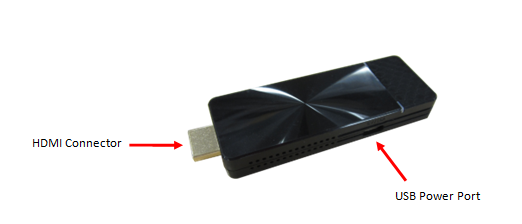
2. Switch the display input to the ELMO Cast. Take note of the device name.
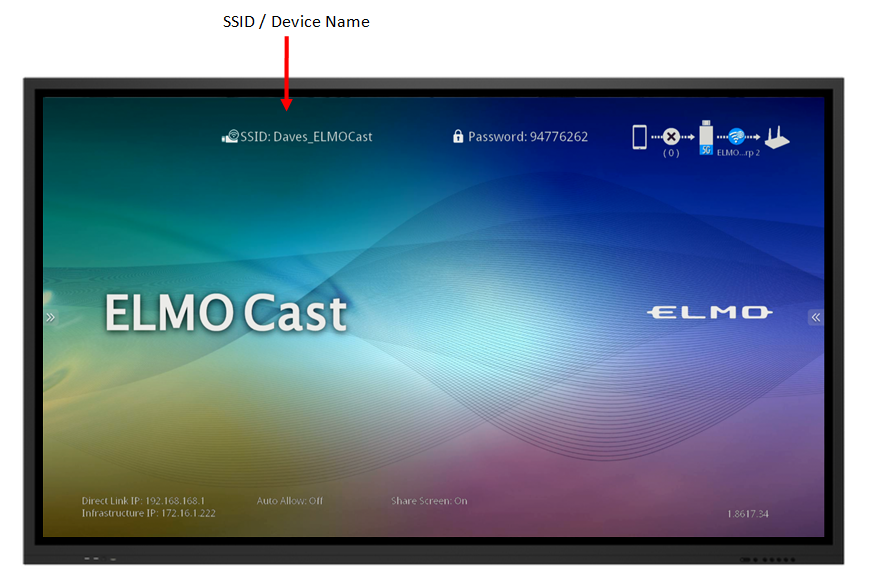
2. Switch the display input to the ELMO Cast. Take note of the device name.
 More info about the ELMO Cast can be found in our ELMO Cast Overview article.
More info about the ELMO Cast can be found in our ELMO Cast Overview article.3. Connect your ELMO Camera to a display using a output cabled and press the Miracast button  located next to the Power button. This should bring up the casting menu.
located next to the Power button. This should bring up the casting menu.

For help connecting your ELMO Camera to a display with a cable please see our help article for connecting to a TV, Monitor, or projector.
4. Select the ELMO Cast to begin casting. You can now disconnect the output cables.
5. Enable Automatic Miracast Connection to allow your ELMO to connect to your ELMO Cast without setup. For help, please see our article on TT-12G Automatic Miracast Connection .
Related Articles
Connecting your Wireless STEM Camera (MA-1, MO-2, and TT-12W) to an ELMO Cast
1. Identify the HDMI input ports available on your display. Connect the ELMO Cast to the HDMI input, and then connect the ELMO Cast to power over USB. 2. Switch the display input to the ELMO Cast. Take note of the device name. More info about the ...Miracast issues between STEM Cams (TT-12W, MO-2, MA-1) and third-party receivers
We cannot guarantee compatibility for Miracast connections between ELMO STEM cams and non-ELMO receivers. Please contact the manufacturer of your Miracast device or smart display and verify: 1. The type of connection; peer-to-peer or network. This ...Using an ELMO Document Camera with a Third-Party Interactive Display
Connecting via USB - Direct Connect your document camera to your display using the proper USB cable. If your interactive display has a preinstalled camera application, you may be able to use this application to view your document camera. With a ...TT-12G Automatic Miracast Connection
Connecting your Camera to a Computer
1. Identify the USB Ports on your computer and ELMO. [EXAMPLE ELMO PRODUCTS; PORTS MAY VARY] [Computers] 2. Find the right software for your camera and computer combination on our website and install it. You can also check the user manual packaged ...