Connecting your ELMO Camera to an ELMO Board - HDMI and VGA
1. Locate the video input ports available on your ELMO Board and compare them to the video out ports on your ELMO camera. The ports will be labeled as 'OUT' on your camera. For exact port locations, please refer to your product manual.

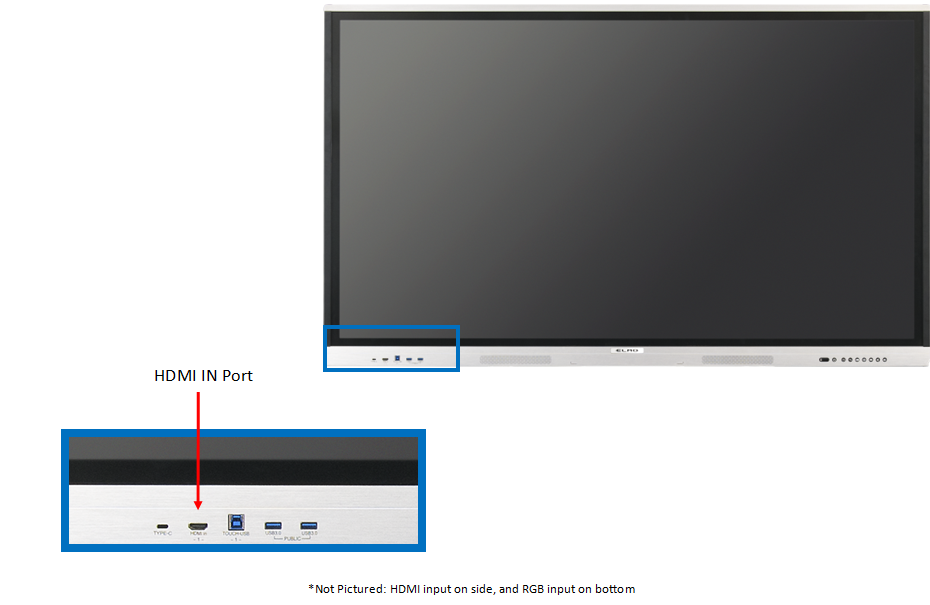
[EXAMPLE ELMO PRODUCTS; PORTS MAY VARY]
2. Make the connection.
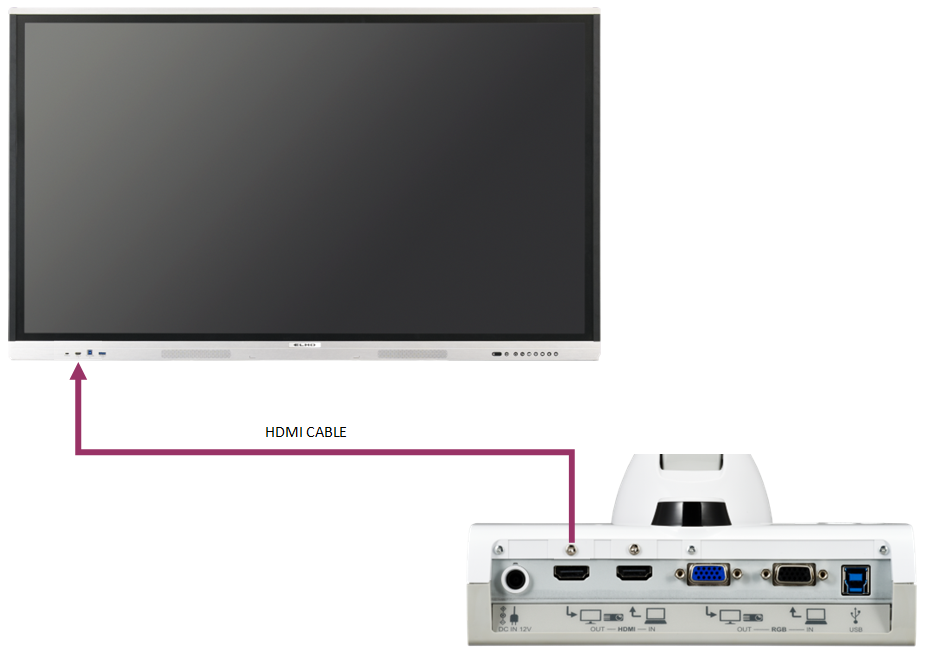
2. Make the connection.
3. Switch the input on your ELMO Board to match the connection, then start ELMO Note.
4. You can use ELMO Note to annotate over the display. When you are finished, you can close the ELMO Note app. If you want to save your work, you can take a screenshot.
5. Saved photos can be accessed using the File Manager.
Related Articles
ELMO Board R2 QuickStart
PDF Download available at bottom of article.Connecting your ELMO Camera to an ELMO Board - USB to OPS
1. Locate the USB ports available on your OPS and on your ELMO camera. The OPS should be installed on the side of your ELMO Board. For exact port locations, please refer to your product manual. You can also connect the ELMO Camera to a free USB port ...How to use your ELMO Camera and Computer with your ELMO Board
1. Locate the USB ports available on your Computer and on your ELMO camera. For exact port locations, please refer to your product manual. ...Connecting your ELMO Camera to an ELMO Board - USB Direct
1. Locate the USB ports available on your ELMO Board and on your ELMO camera. For exact port locations, please refer to your product manual. [EXAMPLE ELMO PRODUCTS; PORTS MAY VARY] 2. ...Connecting your Computer to an ELMO Board
1. Identify the video output ports available on your computer and find the matching input on your ELMO Board. [EXAMPLE PRODUCTS; PORTS MAY ...